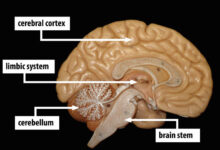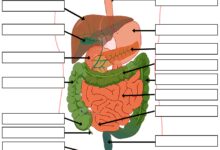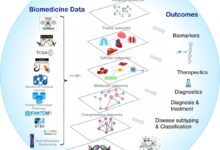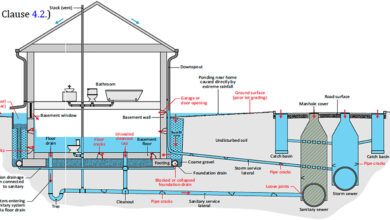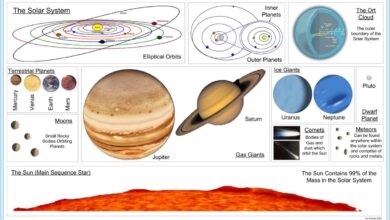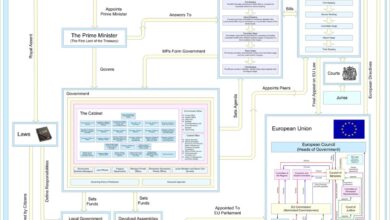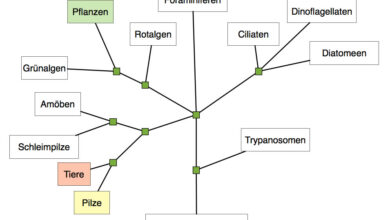System Monitor: 7 Powerful Tools to Boost Performance Now
Ever wondered why your server crashes at peak hours or your app slows down unexpectedly? A solid system monitor could be the silent hero you’re missing. Let’s dive into how real-time insights can transform your tech game.
What Is a System Monitor and Why It Matters

A system monitor is a software tool designed to track, analyze, and report on the performance and health of computer systems, servers, networks, and applications. It plays a crucial role in maintaining optimal performance, preventing downtime, and ensuring security across IT environments.
Core Functions of a System Monitor
At its heart, a system monitor continuously observes key metrics such as CPU usage, memory consumption, disk I/O, network activity, and process behavior. These tools collect data at regular intervals and often provide real-time dashboards for immediate visibility.
- Tracks hardware resource utilization
- Logs system events and errors
- Alerts administrators to anomalies
This proactive monitoring allows IT teams to respond before minor issues escalate into major outages.
Types of System Monitoring
System monitoring isn’t one-size-fits-all. Different environments require tailored approaches:
- Hardware Monitoring: Focuses on physical components like temperature, fan speed, and power supply status.
- Software Monitoring: Observes application performance, service uptime, and process execution.
- Network Monitoring: Analyzes bandwidth usage, latency, packet loss, and connectivity status.
Each type feeds into a comprehensive view of system health, making the system monitor an indispensable part of modern IT operations.
Benefits of Using a System Monitor
Implementing a robust system monitor brings tangible benefits:
- Improved Uptime: Early detection of issues reduces unplanned downtime.
- Enhanced Security: Unusual activity patterns can signal breaches or malware.
- Cost Efficiency: Prevents over-provisioning by revealing actual resource needs.
- Better User Experience: Ensures applications run smoothly for end-users.
“Monitoring is not about collecting data—it’s about gaining insight.” – DevOps Engineer, Google
Key Metrics Tracked by a System Monitor
To truly understand system behavior, a system monitor focuses on specific performance indicators. These metrics serve as vital signs for your infrastructure.
CPU Usage and Load Average
CPU usage measures how much processing power is being consumed. High CPU usage over extended periods can indicate inefficient code, background processes, or insufficient hardware.
Load average, typically shown as 1-minute, 5-minute, and 15-minute averages, reflects the number of processes waiting for CPU time. A load average exceeding the number of CPU cores suggests performance bottlenecks.
Tools like htop provide real-time visualization of CPU usage and process distribution.
Memory and Swap Utilization
Memory (RAM) usage indicates how much of the system’s physical memory is in use. When RAM is exhausted, the system starts using swap space on the disk, which is significantly slower.
A good system monitor alerts when memory usage exceeds safe thresholds—typically above 80%. Monitoring swap usage is equally important; frequent swapping degrades performance.
- Total memory vs. available memory
- Buffer and cache usage
- Swap in/out frequency
Disk I/O and Storage Health
Disk input/output (I/O) measures how quickly data is read from or written to storage. High I/O wait times can slow down applications dramatically.
Monitoring tools track:
- Disk read/write speeds
- I/O operations per second (IOPS)
- Disk space utilization
- SMART status for HDDs/SSDs
For example, smartmontools helps predict disk failures by analyzing self-monitoring data.
Network Performance Metrics
Network monitoring is essential for any connected system. Key metrics include:
- Bandwidth usage (upload/download)
- Latency and ping response times
- Packet loss and retransmissions
- Active connections and port usage
A spike in network traffic might indicate a DDoS attack or a misconfigured service. Tools like Wireshark and iftop help dissect network behavior in real time.
Top 7 System Monitor Tools in 2024
Choosing the right system monitor depends on your environment, budget, and technical needs. Here are seven powerful tools that stand out in 2024.
1. Nagios XI – The Enterprise Standard
Nagios XI is one of the most widely used system monitor platforms for enterprise environments. It offers comprehensive monitoring of servers, applications, services, and network protocols.
- Real-time alerts via email, SMS, or Slack
- Customizable dashboards and reporting
- Supports plugins for extended functionality
While it has a steep learning curve, its flexibility makes it a favorite among large organizations. Learn more at nagios.com.
2. Zabbix – Open Source Powerhouse
Zabbix is a free, open-source system monitor known for its scalability and real-time monitoring capabilities. It supports both agent-based and agentless monitoring.
- Auto-discovery of network devices
- Advanced graphing and visualization
- Built-in templating system for quick setup
Zabbix excels in environments with hundreds or thousands of devices. Visit zabbix.com to explore its full potential.
3. Prometheus – Cloud-Native Favorite
Prometheus is a leading system monitor in cloud and containerized environments. Originally developed at SoundCloud, it’s now a CNCF (Cloud Native Computing Foundation) project.
- Pull-based monitoring model
- Powerful query language (PromQL)
- Excellent integration with Kubernetes
Its time-series database makes it ideal for tracking metrics over time. Check out prometheus.io for documentation and downloads.
4. Datadog – All-in-One SaaS Solution
Datadog is a cloud-based system monitor that combines infrastructure monitoring, application performance monitoring (APM), and log management.
- Real-time dashboards with drag-and-drop interface
- AI-powered anomaly detection
- Seamless AWS, Azure, and GCP integrations
While it’s subscription-based, its ease of use and rich feature set make it popular among DevOps teams. Explore it at datadoghq.com.
5. Grafana + Telegraf – The Dynamic Duo
Grafana isn’t a system monitor by itself but serves as a powerful visualization layer. Paired with Telegraf (a metric collection agent), it becomes a complete monitoring stack.
- Highly customizable dashboards
- Supports multiple data sources (Prometheus, InfluxDB, etc.)
- Active community and plugin ecosystem
This combo is ideal for teams wanting full control over their monitoring pipeline. Learn more at grafana.com.
6. New Relic – Full-Stack Observability
New Relic offers a full-stack system monitor solution, covering everything from infrastructure to user experience.
- Real User Monitoring (RUM)
- Distributed tracing for microservices
- Free tier available for small projects
It’s particularly strong in application performance monitoring. Visit newrelic.com to get started.
7. Netdata – Real-Time, Zero-Configuration Monitoring
Netdata is a lightweight, real-time system monitor that requires minimal setup. It’s perfect for developers and sysadmins who want instant visibility.
- Sub-second data collection
- Beautiful, interactive web dashboard
- Runs on Linux, FreeBSD, and Docker
It’s open-source and free for personal use. Check it out at netdata.cloud.
How to Choose the Right System Monitor
With so many options available, selecting the best system monitor for your needs requires careful consideration of several factors.
Assess Your Environment Size and Complexity
A small business with a few servers won’t need the same tool as a multinational corporation running thousands of containers. Consider:
- Number of devices to monitor
- Geographic distribution
- On-premise vs. cloud infrastructure
For example, Zabbix scales well for large networks, while Netdata is ideal for single-server setups.
Evaluate Integration and Compatibility
Your system monitor should integrate smoothly with existing tools. Ask:
- Does it support your operating systems (Linux, Windows, macOS)?
- Can it pull data from cloud providers (AWS CloudWatch, Azure Monitor)?
- Does it work with your CI/CD pipeline or orchestration tools (Kubernetes, Docker Swarm)?
Prometheus, for instance, integrates natively with Kubernetes, making it a top choice for containerized environments.
Consider Alerting and Notification Features
A good system monitor doesn’t just collect data—it tells you when something’s wrong. Look for:
- Customizable alert thresholds
- Multiple notification channels (email, Slack, PagerDuty)
- Escalation policies and silence periods
Datadog and New Relic offer advanced alerting with machine learning-based anomaly detection.
Review Cost and Licensing Model
Cost is a major deciding factor. Options include:
- Open Source (Free): Zabbix, Prometheus, Netdata
- Freemium: New Relic, Datadog (limited free tiers)
- Enterprise Paid: Nagios XI, SolarWinds
While open-source tools save money upfront, they may require more in-house expertise to maintain.
Setting Up a System Monitor: Step-by-Step Guide
Deploying a system monitor doesn’t have to be complex. Follow this general workflow to get started.
Step 1: Define Monitoring Objectives
Before installing any tool, clarify what you want to achieve:
- Are you focused on uptime, performance, or security?
- Which systems are critical?
- What are your SLAs (Service Level Agreements)?
Clear goals will guide your tool selection and configuration.
Step 2: Install and Configure the Monitoring Agent
Most system monitors use agents—small programs installed on target machines to collect data.
For example, to install Netdata on Ubuntu:
bash <(curl -Ss https://my-netdata.io/kickstart.sh)After installation, access the dashboard at http://your-server-ip:19999.
For agentless monitoring (like SNMP), configure the central server to poll devices directly.
Step 3: Configure Data Collection and Thresholds
Set up which metrics to collect and define normal operating ranges.
- Enable CPU, memory, disk, and network monitoring
- Set warning and critical thresholds (e.g., CPU > 80% for 5 minutes)
- Adjust collection intervals (every 10 seconds vs. every minute)
Be careful not to overload systems with too-frequent polling.
Step 4: Set Up Alerts and Notifications
Configure how and when you’ll be notified of issues.
- Add email addresses or Slack webhooks
- Create alert rules based on conditions
- Test alerts with simulated events
In Zabbix, you can create triggers like: {CPU usage} > 90% for 3 consecutive checks.
Step 5: Visualize and Analyze Data
Dashboards turn raw data into actionable insights.
- Build custom graphs for key metrics
- Use heatmaps or histograms for trend analysis
- Share dashboards with team members
Grafana excels here, allowing you to create stunning, interactive visualizations.
Advanced System Monitor Techniques
Once you’ve mastered the basics, it’s time to level up your monitoring strategy.
Automated Remediation with Runbooks
Go beyond alerts—automate responses. For example:
- If disk space is >90%, trigger a log rotation script
- If a service crashes, restart it automatically
- If CPU spikes, scale up cloud instances
Tools like Ansible or Terraform can integrate with your system monitor to execute runbooks.
Log Aggregation and Correlation
Combine system monitoring with log analysis. Tools like the ELK Stack (Elasticsearch, Logstash, Kibana) or Loki allow you to correlate metrics with log entries.
For instance, if a server crashes, you can instantly see related error messages in the logs, speeding up root cause analysis.
AI-Powered Anomaly Detection
Modern system monitors use machine learning to detect unusual patterns without predefined thresholds.
- Datadog’s Anomaly Detection
- Prometheus with ML-based exporters
- Azure Monitor’s Smart Alerts
These tools learn normal behavior and flag deviations, reducing false positives.
Monitoring in Hybrid and Multi-Cloud Environments
As organizations adopt hybrid cloud models, monitoring becomes more complex.
- Use unified platforms like Datadog or New Relic
- Ensure consistent tagging and naming across clouds
- Monitor cross-cloud network latency and data transfer costs
A centralized system monitor dashboard provides a single pane of glass for all environments.
Common Challenges and How to Overcome Them
Even with the best tools, system monitoring comes with challenges.
Alert Fatigue and Noise
Too many alerts lead to desensitization. To fix this:
- Consolidate alerts using event correlation
- Set up alert deduplication
- Use severity levels (info, warning, critical)
Implement a “no alert without action” policy to ensure every alert has a clear response plan.
Data Overload and Storage Costs
Collecting too much data can strain storage and slow down queries.
- Implement data retention policies (e.g., keep raw data for 7 days, roll up to hourly averages after)
- Use compression techniques
- Store long-term data in cheaper storage (S3, cold storage)
Prometheus offers remote storage options to offload historical data.
Security and Access Control
Monitoring systems often have high-level access, making them attractive targets.
- Enforce role-based access control (RBAC)
- Encrypt data in transit and at rest
- Regularly audit access logs
Never expose your system monitor dashboard to the public internet without authentication.
False Positives and Threshold Tuning
Poorly configured thresholds generate false alarms.
- Use dynamic baselines instead of static values
- Monitor trends, not just snapshots
- Test thresholds in staging environments
For example, a CPU spike during a nightly backup is normal—your system monitor should account for that.
Future Trends in System Monitoring
The world of system monitoring is evolving rapidly. Here’s what’s on the horizon.
Shift-Left Monitoring
Monitoring is moving earlier into the development lifecycle. Developers now embed monitoring into code using instrumentation libraries.
- OpenTelemetry for standardized telemetry data
- Monitoring-as-Code (MaC) using IaC tools
- Pre-production performance testing
This proactive approach catches issues before they reach production.
Serverless and Edge Monitoring
With the rise of serverless computing (AWS Lambda, Azure Functions) and edge devices (IoT), traditional monitoring models fall short.
- Focus on function execution time, cold starts, and invocation counts
- Monitor edge device connectivity and battery life
- Use lightweight agents or agentless methods
New tools like Thundra and Dashbird specialize in serverless observability.
AI-Driven Predictive Monitoring
The future isn’t just about detecting problems—it’s about predicting them.
- Forecast resource exhaustion (e.g., disk full in 48 hours)
- Predict hardware failures using ML models
- Auto-scale infrastructure based on predicted load
Google’s SRE practices already use predictive analytics to prevent outages.
Unified Observability Platforms
The line between monitoring, logging, and tracing is blurring. Modern platforms offer “observability” — a holistic view of system behavior.
- Metrics + Logs + Traces = Full Context
- Tools like Grafana Tempo (tracing), Loki (logs), and Mimir (metrics)
- End-to-end visibility from user click to database query
This shift is redefining what a system monitor can do.
What is a system monitor used for?
A system monitor is used to track the performance, availability, and health of computer systems, servers, networks, and applications. It helps detect issues early, optimize resource usage, ensure security, and maintain high availability.
What are the best free system monitor tools?
Some of the best free system monitor tools include Zabbix, Prometheus, Netdata, and Nagios Core. These open-source solutions offer robust features for monitoring infrastructure without licensing costs.
How does a system monitor improve security?
A system monitor improves security by detecting unusual activity—such as unexpected process launches, high network traffic, or failed login attempts—that may indicate a breach or malware infection.
Can I monitor cloud servers with a system monitor?
Yes, most modern system monitors support cloud environments like AWS, Azure, and Google Cloud. They integrate with cloud APIs to monitor virtual machines, containers, and serverless functions.
Is system monitoring only for large companies?
No, system monitoring is valuable for organizations of all sizes. Even small businesses and individual developers benefit from tracking performance and preventing downtime.
Choosing the right system monitor isn’t just about technology—it’s about ensuring reliability, speed, and peace of mind. Whether you’re running a single server or a global cloud network, real-time visibility is non-negotiable. From open-source powerhouses like Zabbix and Prometheus to SaaS leaders like Datadog and New Relic, there’s a tool for every need. As we move toward AI-driven, predictive, and unified observability platforms, the role of the system monitor will only grow more critical. Start monitoring today—your future self will thank you.
Further Reading: