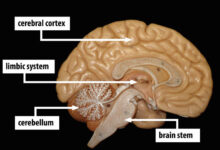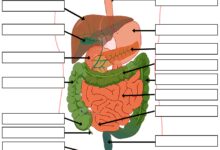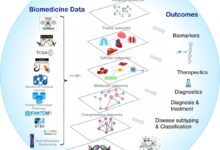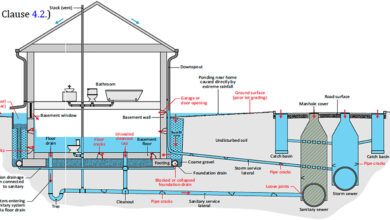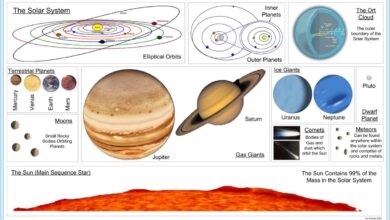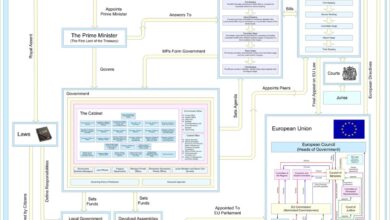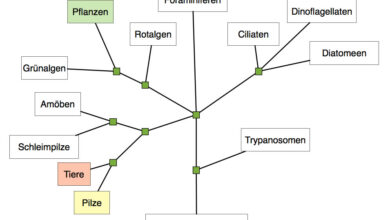System Haptics: 7 Revolutionary Ways It’s Transforming Tech
Imagine feeling the tap of a notification, the rumble of a virtual explosion, or the texture of fabric—all through your smartphone. Welcome to the world of system haptics, where touch meets technology in the most immersive way possible.
What Are System Haptics? A Deep Dive into Touch-Based Feedback

System haptics refers to the technology that delivers tactile feedback to users through vibrations, motions, or resistance in electronic devices. Unlike simple buzzes from early mobile phones, modern system haptics are engineered for precision, realism, and responsiveness. They simulate real-world sensations by using advanced actuators, software algorithms, and sensor integration.
The Science Behind Haptic Feedback
Haptics comes from the Greek word “haptikos,” meaning “able to grasp or perceive.” In technology, it involves the use of force, vibration, or motion to replicate the sense of touch. System haptics work by combining hardware (like linear resonant actuators or LRAs) with software that interprets user input and triggers specific tactile responses.
Electromechanical systems convert electrical signals into physical movement.Feedback is synchronized with visual and auditory cues for a multisensory experience.Latency must be minimal—often under 10 milliseconds—for the sensation to feel natural.”Haptics is the missing link in human-computer interaction—it adds emotional depth and realism.” — Dr.Lynette Jones, Senior Research Scientist at MIT.
.Evolution from Basic Vibration to Advanced System Haptics
Early mobile phones used eccentric rotating mass (ERM) motors that produced a single, coarse vibration.These were effective for alerts but lacked nuance.The shift to linear actuators in the 2010s, especially with Apple’s Taptic Engine, marked a turning point.System haptics now offer variable intensity, frequency, and duration, enabling nuanced feedback like a soft tap, a sharp click, or a rolling pulse..
- 1990s: Game controllers introduced rumble features (e.g., Nintendo Rumble Pak).
- 2007: iPhone launched with no haptics, relying solely on sound and visuals.
- 2015: Apple introduced the Taptic Engine, redefining smartphone haptics.
- 2020s: System haptics are now integrated into wearables, AR/VR, and automotive interfaces.
How System Haptics Work: The Technology Under the Hood
Behind every satisfying tap or subtle pulse is a complex interplay of hardware and software. System haptics are not just about shaking a device—they’re about creating meaningful, context-aware touch experiences.
Key Components of System Haptics
The effectiveness of system haptics depends on several core components working in harmony:
Actuators: These are the motors that produce physical movement.Linear Resonant Actuators (LRAs) are now standard due to their precision and energy efficiency.Some high-end systems use piezoelectric actuators for even faster response times.Controllers: Dedicated haptic driver chips interpret signals from the operating system and control the actuator’s behavior—intensity, duration, waveform..
Sensors: Accelerometers, touch sensors, and pressure detectors feed real-time data to the haptic engine, enabling adaptive feedback.Software APIs: Platforms like Apple’s Haptic Engine API or Android’s Vibration API allow developers to design custom haptic patterns.For example, when you press a button in an app, the system detects the touch, processes it through the UI framework, and triggers a pre-designed haptic profile—say, a short, crisp tap.This entire loop happens in milliseconds..
Waveforms and Haptic Design Principles
Just as sound engineers use waveforms to create music, haptic designers use them to craft tactile experiences. A waveform defines the shape of the vibration over time—its amplitude, frequency, and envelope.
- Click: A sharp rise and fall in amplitude, mimicking a mechanical button press.
- Tap: A softer, shorter pulse used for notifications.
- Ramp-up/Ramp-down: Gradual increase or decrease in intensity, used for scrolling or dialing.
Designers use tools like Apple’s Haptic Design Guidelines or Android’s Haptics API to create these patterns. The goal is to make haptics feel intentional, not distracting.
Applications of System Haptics Across Industries
System haptics are no longer limited to smartphones. They’re revolutionizing user experiences across multiple domains, enhancing accessibility, immersion, and safety.
Smartphones and Wearables
Modern smartphones use system haptics for everything from keyboard feedback to camera shutter clicks. The iPhone’s Taptic Engine, for instance, provides distinct pulses for different notifications—urgent alerts feel sharper, while calendar reminders are softer.
- Apple Watch uses haptics for silent alerts, navigation cues, and even Morse code taps.
- Android devices leverage system haptics in gesture navigation, simulating a back-swipe sensation.
- Haptic feedback in fitness trackers can guide breathing exercises or signal workout milestones.
According to a Gartner report, over 80% of premium smartphones now feature advanced haptic systems, up from 45% in 2018.
Gaming and Virtual Reality
In gaming, system haptics elevate immersion. The PlayStation 5’s DualSense controller is a landmark example, offering adaptive triggers and dynamic haptic feedback. You can feel the tension of a bowstring, the crunch of snow underfoot, or the recoil of a firearm.
- Haptic suits like those from TeslaSuit deliver full-body feedback in VR environments.
- Controllers with system haptics reduce motion sickness by aligning tactile cues with visual motion.
- Game developers use haptics to convey narrative elements—like a character’s heartbeat during a tense scene.
“The DualSense controller makes you feel like you’re inside the game world.” — IGN Review, 2020.
Automotive and Driver Assistance
Cars are increasingly using system haptics for safety and convenience. Steering wheels, seats, and pedals can deliver tactile alerts without distracting the driver visually or auditorily.
- Lane departure warnings can trigger a gentle pulse on the left or right side of the seat.
- Haptic pedals provide resistance when approaching a vehicle too closely.
- Tesla and BMW use haptic feedback in touchscreens to simulate button presses, reducing driver distraction.
A study by the National Highway Traffic Safety Administration found that haptic alerts reduce reaction time by up to 30% compared to audio-only warnings.
System Haptics in Accessibility: Bridging the Sensory Gap
One of the most impactful uses of system haptics is in accessibility. For users with visual or hearing impairments, tactile feedback can be a primary mode of interaction.
Assisting the Visually Impaired
Smartphones and wearables use system haptics to convey information through patterns. For example:
- Apple’s VoiceOver uses distinct haptic cues for different UI elements—buttons, sliders, links.
- Navigation apps like Google Maps send directional pulses: one tap for left, two for right.
- Braille displays with haptic feedback are being developed for real-time reading.
Research from the Perkins School for the Blind shows that haptic navigation reduces errors by 40% compared to audio-only guidance.
Support for Deaf and Hard-of-Hearing Users
System haptics can replace auditory alerts with tactile ones:
- Doorbells, alarms, and phone calls trigger customizable vibration patterns.
- Smartwatches can vibrate in Morse code for urgent messages.
- Haptic subtitles in media apps pulse in sync with dialogue, helping users feel the rhythm of speech.
Companies like Notch have developed wearable haptic bands that translate sound into touch, enabling deaf users to experience music.
Innovations and Future Trends in System Haptics
The future of system haptics is not just about better vibrations—it’s about simulating textures, shapes, and even temperature. Emerging technologies are pushing the boundaries of what’s possible.
Ultrasound Haptics and Mid-Air Feedback
Ultrasound haptic systems, like those developed by Ultrahaptics, use focused sound waves to create tactile sensations in mid-air. Users can “feel” buttons or sliders without touching a screen.
- Used in automotive dashboards to reduce surface contact.
- Enables sterile interfaces in medical settings.
- Can simulate varying textures—rough, smooth, bumpy—by modulating wave intensity.
This technology is still in early adoption but has shown promise in AR/VR and public kiosks.
Haptic Gloves and Full-Body Suits
For immersive VR, haptic gloves provide finger-level feedback. Companies like Meta (formerly Facebook) and HaptX are developing gloves with microfluidic systems that simulate pressure and texture.
- HaptX Gloves use fluid-filled bladders to deliver realistic touch sensations.
- Meta’s research includes “skin stretch” actuators that mimic the feeling of touching a virtual object.
- Full-body suits integrate hundreds of actuators for gaming, training, and telepresence.
These systems are expensive today but are expected to become mainstream by 2030, according to IDC.
AI-Driven Adaptive Haptics
Artificial intelligence is being used to personalize haptic feedback. AI can learn user preferences and adjust haptic intensity, timing, and pattern based on context.
- A user who prefers subtle feedback gets softer taps; another gets stronger pulses.
- AI can detect stress levels via biometrics and deliver calming haptic patterns.
- Context-aware systems adjust haptics based on environment—quieter in meetings, stronger in noisy areas.
Google’s AI research team has demonstrated prototypes that adapt haptics in real time using on-device machine learning.
Challenges and Limitations of System Haptics
Despite rapid advancements, system haptics face several technical and design challenges that limit their widespread effectiveness.
Battery Consumption and Efficiency
Haptic actuators, especially high-fidelity ones, consume significant power. Continuous use can drain battery life, particularly in wearables.
- LRAs are more efficient than ERMs but still require careful power management.
- Developers must balance feedback richness with energy conservation.
- Some systems use predictive haptics—only activating when needed—to save power.
Standardization and Fragmentation
Unlike audio or video, haptics lack universal standards. Each manufacturer uses proprietary systems:
- Apple’s Taptic Engine vs. Android’s generic vibration API.
- No cross-platform haptic design language.
- App developers must create multiple haptic profiles for different devices.
Organizations like the W3C are working on a Haptics API standard to unify development.
User Fatigue and Overstimulation
Too much haptic feedback can be annoying or even stressful. Poorly designed haptics lead to:
- Desensitization—users ignore constant vibrations.
- Sensory overload, especially for neurodivergent individuals.
- Physical discomfort from prolonged exposure.
Best practices recommend using haptics sparingly and meaningfully—only for critical alerts or interactions.
System Haptics in Everyday Life: Real-World Examples
From morning alarms to evening gaming sessions, system haptics quietly enhance our daily routines.
Smart Home Integration
Smart thermostats, doorbells, and lights are beginning to use haptics:
- Ring doorbells send a pulse to your phone when someone rings.
- Haptic-enabled light switches provide confirmation without sound.
- Smart beds use gentle vibrations to wake you during light sleep phases.
Health and Wellness Applications
Wearables use system haptics for mindfulness and therapy:
- Fitbit and Apple Watch guide breathing exercises with rhythmic taps.
- Haptic vests for anxiety deliver calming pressure patterns.
- Physical therapy apps use haptics to guide movement and correct posture.
A 2021 NIH study found that haptic biofeedback improved balance in elderly patients by 25%.
E-Commerce and Virtual Try-Ons
Online shopping is getting tactile. Startups are developing haptic interfaces that simulate the feel of fabric or leather:
- Haptic gloves let users “feel” a product’s texture before buying.
- Touchscreens with variable friction simulate roughness or smoothness.
- AR apps combine visual and haptic feedback for virtual fitting rooms.
While still experimental, this could reduce return rates and boost consumer confidence.
How Developers Can Leverage System Haptics
For app and game developers, system haptics are a powerful tool for enhancing UX. But they must be used thoughtfully.
Best Practices for Haptic Design
Effective haptic design follows key principles:
- Contextual Relevance: Only use haptics when they add value—confirmation, warning, or immersion.
- Consistency: Use the same pattern for the same action across the app.
- User Control: Allow users to customize or disable haptics.
- Minimalism: Less is more. Avoid excessive or redundant feedback.
Tools and SDKs for Haptic Development
Several platforms provide tools for integrating system haptics:
- Apple’s UIFeedbackGenerator for iOS apps.
- Android’s Vibration API and
HapticFeedbackConstants. - TouchEngine for game developers.
- Haptics Lab for prototyping custom patterns.
These tools allow developers to test, refine, and deploy haptic experiences across devices.
The Future of System Haptics: What’s Next?
As technology evolves, system haptics will become more intelligent, personalized, and ubiquitous.
Integration with Brain-Computer Interfaces
Future systems may bypass physical actuators entirely, using neural signals to simulate touch. Research in neuroprosthetics has already enabled amputees to “feel” prosthetic limbs through haptic feedback.
- BCI systems could deliver tactile sensations directly to the brain.
- Applications in VR, telemedicine, and remote robotics.
- Still in experimental stages but progressing rapidly.
Sustainable and Eco-Friendly Haptics
As devices become more eco-conscious, haptic systems will need to be energy-efficient and recyclable.
- Development of biodegradable actuators.
- Low-power haptic chips using AI optimization.
- Modular designs that allow haptic components to be replaced, not discarded.
Democratization of Haptic Technology
Currently, advanced system haptics are limited to premium devices. The future will see broader access:
- Open-source haptic platforms for indie developers.
- Affordable haptic wearables for education and healthcare.
- Global standards enabling cross-device compatibility.
What are system haptics?
System haptics are advanced tactile feedback systems in electronic devices that use vibrations, motions, or resistance to simulate touch. They go beyond simple buzzing to deliver precise, context-aware sensations that enhance user interaction.
How do system haptics improve user experience?
They provide immediate, intuitive feedback that complements visual and auditory cues. This improves usability, reduces errors, enhances immersion in games and VR, and supports accessibility for users with sensory impairments.
Which devices use system haptics?
Smartphones (e.g., iPhone, Samsung Galaxy), wearables (Apple Watch, Fitbit), gaming controllers (PS5 DualSense), cars (Tesla, BMW), and VR systems (Meta Quest, HaptX) all use advanced system haptics.
Can haptics be customized by users?
Yes, many devices allow users to adjust haptic intensity or disable feedback. Developers can also create customizable patterns using platform-specific APIs like Apple’s Haptic Engine or Android’s Vibration API.
Are there health risks associated with system haptics?
When used appropriately, haptics are safe. However, excessive or overly intense feedback may cause discomfort or sensory fatigue. Best practices recommend moderation and user control.
System haptics have evolved from simple vibrations into a sophisticated language of touch that bridges the digital and physical worlds. From smartphones to VR, from accessibility tools to automotive safety, they enhance how we interact with technology. As AI, materials science, and neuroscience advance, the future of system haptics promises even deeper immersion, greater personalization, and wider accessibility. The next time your phone taps gently on your wrist, remember—it’s not just a buzz. It’s a conversation between you and the machine, spoken in the silent language of touch.
Further Reading: