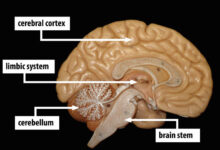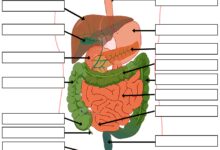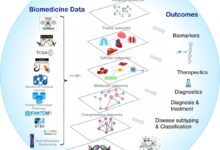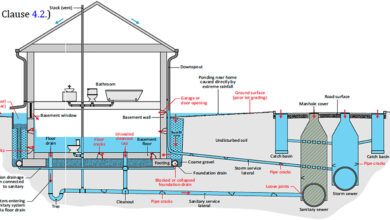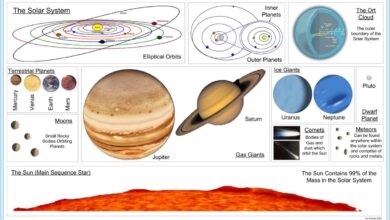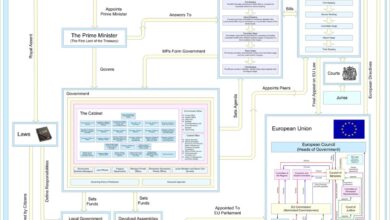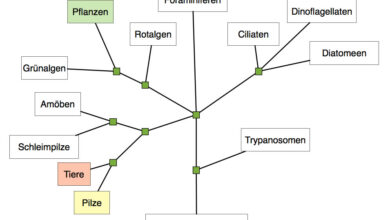System Maintenance: 7 Powerful Strategies for Peak Performance
System maintenance isn’t just a tech chore—it’s the backbone of smooth, secure, and efficient operations. Whether you’re managing a small business server or a sprawling enterprise network, proactive upkeep prevents costly downtime and boosts reliability. Let’s dive into the essential strategies that keep systems running at their peak.
What Is System Maintenance and Why It Matters

System maintenance refers to the regular, planned activities performed to ensure that computer systems, networks, and software operate efficiently and remain secure over time. It’s not just about fixing problems when they arise—it’s about preventing them before they happen. In today’s digital-first world, where businesses rely heavily on technology for daily operations, system maintenance is no longer optional; it’s a strategic necessity.
From updating software to monitoring system health, maintenance tasks help organizations avoid data loss, security breaches, and operational disruptions. According to a Gartner report, unplanned downtime costs enterprises an average of $5,600 per minute—making preventive system maintenance a critical investment.
Defining System Maintenance
At its core, system maintenance involves inspecting, testing, repairing, and upgrading hardware, software, and network components. This includes routine checks on servers, databases, operating systems, and applications to ensure they are functioning optimally.
It also encompasses patch management, backup verification, performance tuning, and security audits. The goal is to maintain system integrity, extend the lifespan of IT assets, and support business continuity.
- Hardware maintenance: Checking physical components like servers, routers, and storage devices.
- Software maintenance: Updating applications, fixing bugs, and applying security patches.
- Network maintenance: Monitoring bandwidth, latency, and firewall rules to ensure seamless connectivity.
The Business Impact of Neglecting Maintenance
Ignoring system maintenance can lead to catastrophic consequences. A single unpatched vulnerability can be exploited by cybercriminals, leading to data breaches. For example, the 2017 Equifax breach was traced back to a known vulnerability in Apache Struts that hadn’t been patched—costing the company over $1.4 billion in settlements and lost trust.
Moreover, poorly maintained systems suffer from slow performance, frequent crashes, and increased support tickets. Employees waste time waiting for systems to respond, directly impacting productivity. A study by IBM found that companies with structured maintenance programs experience 40% fewer outages than those without.
“Preventive maintenance is not an expense—it’s insurance against failure.” — IT Operations Manager, Fortune 500 Company
Types of System Maintenance: A Comprehensive Breakdown
Not all system maintenance is the same. Different types serve distinct purposes and are applied based on system needs, risk levels, and organizational goals. Understanding these categories helps IT teams plan and allocate resources effectively.
The four main types of system maintenance are corrective, preventive, predictive, and perfective. Each plays a unique role in maintaining system health and performance.
Corrective Maintenance: Fixing What’s Broken
Corrective maintenance is reactive—it occurs after a system failure or malfunction has been detected. This could be anything from a crashed server to a corrupted database or a failed application.
While this type of maintenance is unavoidable, relying on it too heavily indicates poor planning. The goal should be to minimize corrective actions through better monitoring and preventive strategies.
- Examples: Rebooting a frozen server, restoring data from backups, repairing corrupted files.
- Pros: Addresses immediate issues and restores functionality quickly.
- Cons: Can be costly and disruptive; often leads to downtime.
Organizations should track corrective maintenance incidents to identify recurring problems and address root causes. For instance, if a particular server crashes weekly, it may need hardware replacement or configuration optimization.
Preventive Maintenance: Stopping Problems Before They Start
Preventive maintenance is scheduled, routine work designed to prevent system failures before they occur. This includes tasks like software updates, disk cleanup, log rotation, and hardware inspections.
It’s akin to changing your car’s oil every 5,000 miles—you do it not because the engine has failed, but to keep it running smoothly.
- Examples: Monthly security patching, quarterly hardware diagnostics, weekly backup verification.
- Pros: Reduces unexpected downtime, extends system lifespan, improves security.
- Cons: Requires planning and resource allocation; may involve temporary service interruptions.
According to Cisco, organizations that implement preventive maintenance see up to a 30% reduction in emergency repair costs.
Predictive and Perfective Maintenance: The Future of System Care
Predictive maintenance uses data analytics, machine learning, and real-time monitoring to predict when a system component is likely to fail. Sensors and monitoring tools collect performance metrics (e.g., CPU temperature, disk I/O latency) and alert administrators before a failure occurs.
This approach is especially valuable in large-scale environments like data centers, where downtime can cost millions.
- Tools used: AI-driven monitoring platforms like Splunk, Nagios, or Datadog.
- Benefits: High precision, minimal disruption, optimized resource use.
- Challenges: Requires investment in monitoring infrastructure and skilled personnel.
Perfective maintenance, on the other hand, focuses on improving system performance and user experience. It’s not about fixing flaws but enhancing functionality—such as optimizing code, upgrading UI/UX, or improving response times.
For example, a company might refactor legacy code to make it more scalable or integrate new APIs to improve integration capabilities.
“Predictive maintenance turns guesswork into science.” — CTO, Tech Innovation Lab
Essential System Maintenance Tasks Every Organization Should Perform
To maintain a healthy IT environment, organizations must perform a series of core system maintenance tasks regularly. These activities form the foundation of any robust maintenance strategy and help ensure reliability, security, and performance.
While the specific tasks may vary depending on the infrastructure, the following are universally applicable across most systems.
Software Updates and Patch Management
One of the most critical aspects of system maintenance is keeping software up to date. This includes operating systems, applications, firmware, and security tools.
Software vendors frequently release patches to fix bugs, close security vulnerabilities, and improve performance. Failing to apply these updates leaves systems exposed to known threats.
- Best practices: Automate patch deployment using tools like WSUS (Windows Server Update Services) or SCCM.
- Frequency: Critical security patches should be applied within 72 hours of release.
- Resources: Refer to the CVE Details database for vulnerability tracking.
A 2023 report by Ponemon Institute found that 60% of data breaches involved unpatched systems with known vulnerabilities.
Data Backup and Recovery Testing
No system maintenance plan is complete without a solid backup strategy. Regular backups protect against data loss due to hardware failure, cyberattacks, or human error.
However, simply creating backups isn’t enough—you must test recovery procedures to ensure they work when needed.
- 3-2-1 Rule: Keep 3 copies of data, on 2 different media, with 1 copy offsite.
- Testing frequency: Conduct recovery drills at least quarterly.
- Tools: Use solutions like Veeam, Acronis, or AWS Backup for automated, reliable backups.
A real-world example: In 2020, a major hospital network was hit by ransomware. Because they had tested their backups regularly, they restored operations within 48 hours—avoiding massive patient care disruptions.
Performance Monitoring and Optimization
System performance degrades over time due to resource leaks, bloated databases, or inefficient code. Regular monitoring helps detect issues early and optimize system behavior.
Key metrics to monitor include CPU usage, memory consumption, disk I/O, network latency, and application response times.
- Monitoring tools: Use Nagios, Zabbix, or Prometheus for real-time insights.
- Alerting: Set thresholds to trigger notifications when performance dips below acceptable levels.
- Optimization techniques: Defragment disks, clean up temporary files, archive old logs, and tune database queries.
For example, a financial services firm reduced application load times by 60% after identifying and fixing a memory leak in their trading platform through continuous monitoring.
“You can’t improve what you don’t measure.” — W. Edwards Deming
The Role of Automation in System Maintenance
As IT environments grow in complexity, manual maintenance becomes impractical and error-prone. Automation is now a cornerstone of effective system maintenance, enabling teams to handle repetitive tasks efficiently and consistently.
From automated patching to self-healing systems, automation reduces human error, frees up IT staff for strategic work, and ensures compliance with maintenance schedules.
Automating Routine Maintenance Tasks
Many system maintenance tasks are repetitive and time-consuming—perfect candidates for automation. Examples include log rotation, disk cleanup, backup execution, and health checks.
Scripts and tools can be scheduled to run these tasks during off-peak hours, minimizing user impact.
- Scripting languages: Use PowerShell (Windows), Bash (Linux), or Python for custom automation.
- Scheduling: Leverage cron jobs (Linux) or Task Scheduler (Windows) to automate execution.
- Example: A script that deletes temporary files older than 30 days and sends a summary report to the admin.
According to a Red Hat survey, 78% of IT leaders say automation has improved their system reliability.
AI and Machine Learning in Predictive Maintenance
Advanced automation goes beyond simple scripting. Artificial intelligence (AI) and machine learning (ML) are now being used to predict system failures, detect anomalies, and even initiate corrective actions autonomously.
For instance, AI-powered tools can analyze historical performance data to forecast disk failure or identify unusual network traffic patterns that may indicate a cyberattack.
- Platforms: Google’s Vertex AI, Microsoft Azure Anomaly Detector, IBM Watson AIOps.
- Benefits: Proactive issue resolution, reduced mean time to repair (MTTR), enhanced security.
- Case study: A telecom company reduced network outages by 45% using AI-driven predictive maintenance on their core routers.
While AI adoption requires investment, the long-term ROI in terms of uptime and efficiency is substantial.
Self-Healing Systems: The Next Frontier
The ultimate goal of automation is to create self-healing systems—environments that can detect, diagnose, and fix issues without human intervention.
For example, if a web server crashes, a self-healing system can automatically restart the service, reroute traffic, and notify the administrator—all within seconds.
- Technologies enabling self-healing: Kubernetes (for container orchestration), Ansible (for configuration management), and cloud auto-scaling groups.
- Implementation steps: Define health checks, set up automated responses, and integrate with monitoring tools.
- Benefits: Near-zero downtime, improved user experience, reduced operational burden.
As cloud-native architectures become mainstream, self-healing capabilities are becoming standard in modern IT infrastructures.
“Automation doesn’t replace humans—it empowers them.” — DevOps Engineer, Silicon Valley
System Maintenance in Different Environments
The approach to system maintenance varies significantly depending on the environment—on-premises, cloud, hybrid, or embedded systems. Each has unique challenges and requires tailored strategies.
Understanding these differences helps organizations design effective maintenance plans that align with their infrastructure.
On-Premises vs. Cloud-Based System Maintenance
In on-premises environments, organizations have full control over hardware and software. This means they are responsible for all aspects of maintenance, from physical server upkeep to software updates.
While this offers greater control, it also demands more resources and expertise.
- On-premises challenges: High upfront costs, need for physical access, limited scalability.
- Cloud advantages: Providers like AWS, Azure, and Google Cloud handle underlying hardware maintenance.
- Shared responsibility model: Customers are still responsible for OS updates, security configurations, and data backups.
For example, AWS maintains the physical infrastructure, but users must patch their EC2 instances and manage IAM policies.
Maintenance in Hybrid and Multi-Cloud Setups
Many organizations now operate in hybrid or multi-cloud environments, combining on-premises systems with multiple cloud providers. This adds complexity to system maintenance.
Consistency across platforms becomes critical. Tools like Terraform, Ansible, and CloudHealth help standardize configurations and automate maintenance across environments.
- Challenges: Differing update cycles, inconsistent security policies, fragmented monitoring.
- Solutions: Use Infrastructure as Code (IaC) to enforce uniformity, centralize logging with tools like ELK Stack.
- Best practice: Establish a unified maintenance calendar across all platforms.
A global retailer reduced maintenance errors by 50% after adopting Terraform to manage configurations across AWS, Azure, and their private data center.
IoT and Embedded Systems Maintenance
With the rise of the Internet of Things (IoT), system maintenance now extends to embedded devices like sensors, smart appliances, and industrial controllers.
Maintaining these systems is challenging due to limited computing resources, remote locations, and constrained update mechanisms.
- OTA Updates: Over-the-air (OTA) updates allow remote patching of firmware without physical access.
- Security concerns: Many IoT devices lack robust security, making them vulnerable to attacks.
- Example: Tesla uses OTA updates to improve vehicle performance and fix bugs—no dealership visit required.
As IoT adoption grows, remote maintenance capabilities will become essential for scalability and security.
“The future of maintenance is everywhere—and invisible.” — IoT Architect, Smart Cities Initiative
Best Practices for Effective System Maintenance Planning
To get the most out of system maintenance, organizations need a structured, well-documented plan. This includes defining schedules, assigning responsibilities, and measuring success.
Without a clear strategy, maintenance efforts can become reactive, inconsistent, and ineffective.
Creating a System Maintenance Schedule
A maintenance schedule outlines when specific tasks should be performed. It ensures consistency and helps prevent oversight.
Schedules can be daily, weekly, monthly, or quarterly, depending on the task and system criticality.
- Daily: Log reviews, backup verification, uptime checks.
- Weekly: Security scans, performance reports, patch testing.
- Monthly: Full system audits, hardware inspections, user access reviews.
- Quarterly: Disaster recovery drills, software license audits, policy updates.
Use a shared calendar or IT service management (ITSM) tool like ServiceNow or Jira to track and assign tasks.
Documenting Procedures and Maintaining Logs
Every maintenance activity should be documented. This includes what was done, who did it, when, and the outcome.
Documentation serves multiple purposes: training new staff, auditing compliance, and troubleshooting recurring issues.
- What to document: Change logs, incident reports, configuration changes, patch history.
- Tools: Use Confluence, SharePoint, or a dedicated CMDB (Configuration Management Database).
- Benefit: During an audit, detailed logs can prove compliance with regulations like HIPAA or GDPR.
For example, a financial institution avoided regulatory fines because their detailed maintenance logs demonstrated adherence to data protection standards.
Training and Team Collaboration
System maintenance is a team effort. IT staff must be trained on procedures, tools, and security best practices.
Regular knowledge-sharing sessions, cross-training, and clear role definitions improve efficiency and reduce single points of failure.
- Training topics: Patch management, backup recovery, incident response.
- Collaboration tools: Slack, Microsoft Teams, or dedicated IT chatops platforms.
- Culture: Foster a proactive mindset where maintenance is valued, not seen as a burden.
Teams that collaborate effectively respond faster to incidents and implement changes more smoothly.
“Documentation is the memory of your IT team.” — Senior Systems Administrator
Common Challenges in System Maintenance and How to Overcome Them
Even with the best intentions, organizations face obstacles in maintaining their systems effectively. Recognizing these challenges and implementing solutions is key to long-term success.
From budget constraints to skill gaps, the barriers are real—but surmountable.
Budget and Resource Limitations
Many organizations, especially small and medium-sized businesses, struggle with limited budgets for maintenance tools and personnel.
However, cutting corners on maintenance often leads to higher costs down the line due to downtime and breaches.
- Solution: Prioritize critical systems and use open-source tools (e.g., Zabbix, Nagios, Ansible) to reduce costs.
- ROI argument: Present maintenance as a cost-saving measure, not an expense.
- Example: A small business saved $50,000 annually by preventing a single major outage through regular patching.
Resistance to Change and Lack of Awareness
Sometimes, the biggest obstacle isn’t technical—it’s cultural. Employees and even management may resist maintenance windows, viewing them as disruptive.
Lack of awareness about the risks of neglect can lead to poor support for maintenance initiatives.
- Solution: Educate stakeholders with real-world examples and data.
- Communication: Send regular reports showing maintenance impact (e.g., “X vulnerabilities patched this month”).
- Involve users: Schedule maintenance during off-hours and provide advance notice.
A university IT department increased compliance with maintenance windows by 70% after launching an awareness campaign explaining the risks of outdated systems.
Managing Legacy Systems
Many organizations still rely on legacy systems that are difficult to maintain due to outdated software, lack of vendor support, or custom code.
These systems are often mission-critical, making upgrades risky and expensive.
- Strategies: Isolate legacy systems from the network, apply virtual patching, or run them in sandboxed environments.
- Long-term plan: Develop a migration roadmap to modern platforms.
- Example: A bank extended the life of its COBOL-based system by containerizing it and adding API gateways for integration.
While legacy systems pose challenges, they can be managed safely with the right approach.
“The only thing harder than maintaining a legacy system is recovering from its failure.” — IT Consultant
What is the difference between preventive and corrective system maintenance?
Preventive maintenance is proactive and performed regularly to prevent system failures, such as updating software or cleaning disks. Corrective maintenance is reactive and done after a failure occurs, like repairing a crashed server or restoring lost data.
How often should system maintenance be performed?
The frequency depends on the system and organization. Critical systems may require daily checks, while others can be maintained weekly or monthly. A balanced schedule includes daily monitoring, weekly updates, monthly audits, and quarterly disaster recovery tests.
Can system maintenance be fully automated?
While many tasks can be automated—like backups, patching, and monitoring—human oversight is still essential for decision-making, complex troubleshooting, and strategic planning. Full automation is ideal but not yet fully achievable in all scenarios.
What are the risks of poor system maintenance?
Poor maintenance increases the risk of data breaches, system downtime, data loss, compliance violations, and reduced productivity. It can also lead to higher long-term costs due to emergency repairs and lost business.
Is system maintenance necessary for cloud-based systems?
Yes. While cloud providers handle hardware maintenance, customers are responsible for maintaining their applications, operating systems, security configurations, and data backups. The shared responsibility model means maintenance is still crucial.
System maintenance is far more than a technical checklist—it’s a strategic discipline that ensures reliability, security, and efficiency across all digital operations. From preventive updates to AI-driven automation, the tools and techniques available today make it easier than ever to stay ahead of failures. By understanding the types of maintenance, implementing best practices, and overcoming common challenges, organizations can build resilient systems that support long-term success. The key is consistency, planning, and a proactive mindset. In a world where downtime costs thousands per minute, investing in system maintenance isn’t just smart—it’s essential.
Further Reading: